YouTube Ads: Everything You Need to Know

Article overview
YouTube Ads represent an extremely effective way to reach audiences who are already engaged, meaning they pay attention to the elements they are viewing. As one of the most popular platforms on the planet, YouTube has a massive volume of users. And unlike TV commercials, users usually use devices that allow them to click on the call to action placed by the advertiser or to open a new search to find out more about the brand immediately after seeing an ad.
In addition, videos offer the possibility of accumulating and storing information in the simplest way. For example, through a video, the user can more easily remember details about a familiar brand. Therefore, whether you want to reach more potential customers or reconnect with your former website visitors, YouTube Ads offer a direct line to them.
Everything You Need to Know about YouTube
What is YouTube?
YouTube is considered both a social media platform and a search engine. In fact, YouTube is considered the second most popular search engine after Google, which acquired the platform in 2006.
What are YouTube Ads?
YouTube Ads are ads that appear throughout the YouTube platform: on the homepage, on search results page, but especially on the viewing page, before, during or after a video is played. In the guide, we detail the types of YouTube ads and how they can be created.
How does YouTube work?
- The YouTube Platform
- YouTube Account
- YouTube Channels
- YouTube Video Format
- Metadata of YouTube Videos
From Creation to Metadata and Search Results
Metadata comes into play when a user enters a search query into YouTube. Once a query is entered, YouTube uses an algorithm to decide which videos will be displayed in the search results and which ads will appear at the top of the page.
How does Advertising on YouTube Work?
YouTube ads are broadcast through the Google Ads platform, but the videos used for these ads are still uploaded and hosted on the brand's YouTube channel.
Once these ads are created and broadcasted, advertisers only pay when the user either: watches 30 seconds of the video ad; watches the entire video ad (if it is shorter than 30 seconds); or clicks on the ad.
The Google - YouTube Connection
Google owns YouTube. Therefore, YouTube Ads = Google Ads. Not long ago, Google began allowing advertisers to target users based on their Google search history, as well as their viewing history, which YouTube was already targeting.
Google Ads for YouTube
Google Ads is the advertising platform of Google, but it is also the platform on which YouTube Ads are created, tracked, and optimized. You may associate Google Ads with the first results of a Google search, which are marked with Ad, but this is actually just one form of Google ads. In reality, for every tool, platform, and entity owned by Google (email, search engines, YouTube, applications), there is a way to advertise.
Types of YouTube Ads
You may have noticed different types of ads while watching videos on YouTube. Specifically, there are five different types of YouTube Ads (Google Search, YouTube, Gmail, Applications, Google Maps, Android, Google Display Network). Additionally, there are ads in the video stream that can be:
- Skipped (skippable in-stream ads); (skippable in-stream ads);
- Ads in the video stream that cannot be skipped (non-skippable in-stream ads). Thus, advertisers are charged per impression (the calculation is made per 1000 impressions), i.e., every time their ad appears;
- Bumper ads (being non-skippable ads, they are also charged based on impressions);
- Video discovery ads (advertisers are charged only when a user clicks on the ad);
- Non-video ads (overlay ads). Advertisers are charged only when a user clicks on the banner.
How YouTube Ads Appear: Google Ads Auction and Ad Ranking
YouTube ads go through the same process as other Google ads, using the auction and ad ranking to determine where they should be seen, taking into account how much the advertiser is willing to pay. In the guide, we detail the types of YouTube ads and how they can be created.
What are you bidding on?
Bids are how advertisers tell Google what kind of person they want to see their ad and how much they are willing to pay to make it happen. Thus, advertisers can target their ideal audience by bidding on:
- Keywords
- Topics
- In-market audiences
- Affinity audiences
- Similar audiences to visitors or conversion data
- Custom lists
How Much does it cost to run Ads on YouTube?
Like most "how much does it cost" questions, the answer is: it depends. Costs for YouTube ads are based on views, and the cost of a view depends on the competitiveness of the industry and keywords.
YouTube Ads: The Basic Concept
- Targeting and Audience
Targeting on YouTube is based on customer profiles. - Message and Offers
In the case of YouTube ads, in particular, you don't have much time to capture the audience's interest. Take advantage of those precious seconds to "hook" users with an offer.
Optimization: The Flywheel
Before discussing the setup of YouTube Ads campaigns, it is important to list the steps to success:
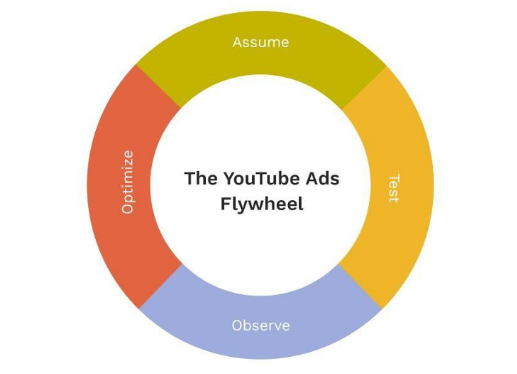
- Assume;
- Test;
- Observe;
- Optimize.
In the complete YouTube Ads guide, you will find a comprehensive description of the Flywheel strategy.
Prerequisites
Here are some prerequisites that a business looking to run YouTube Ads must meet:
- Reasonable monthly expenses;
- Approximately 90 days to prove the concept;
- Unique selling proposition;
- Long sales cycle;
- Experience in media creation;
- Ability to handle an influx of traffic;
- Completed customer profiles.
*Pay attention to the buyer persona and the Customer Value Journey (CVJ)
Video Ads
After you have determined exactly who your audience is and what your unique selling propositions are, it's time to create video ads.
But as you move from 5,000 to 10,000 products, you often have to rethink the strategy and that's where the overall picture optimization or deep performance campaign optimization comes into play.
Attract and engage your audience
If you want to create effective video ads, you need to capture the audience's attention with an excellent hook. The complete YouTube Ads guide offers some tips for captivating the audience and getting them engaged.
Guide for Video Script
Here are some general steps about what you can discover in the Video Script Guide section of the complete YouTube Ads guide:
- How to create top funnel targeted ads, focusing on building awareness.
- Connect with the customer identity
By this point, you should have your customer's profile. Using this information, you need to address the customers, so they know you're talking about them. - Describe the customer's problem
If potential customers are not aware of their problem, it will be impossible to convince them to buy because your offer won't matter. That's why it's important to describe the problem in a way that your profile will perceive it. - Provide solutions
Indicating the solution is more important than exposing the problem. People buy transformation, not the product. They want to know how your product can help them achieve something they don't have right now. They want results. - Eliminate objections
The way you can address these objections is by understanding the meta-frame, that is, what potential customers are truly saying. - Present evidence
With all the ads people are exposed to daily, the market is becoming increasingly sophisticated, and the audience is becoming more challenging to convince. That's why it's important to present evidence. In other words, you need to create the "hook," the content, and the call-to-action message (CTA). - The hook
The hook structure works: mention the profile identity, along with the problem. - The content
Use the elements I mentioned earlier in your message - the problem, the solution, the objection, and the evidence. - The CTA
Don't forget to add a call to action at the end of your video.
Video Ads Sequencing
When creating video ads, it's important to consider sequencing (a video ads sequence = a series of video ads you want to show to a person). Here are 5 different types of sequencing you can use:
- Tease, Amplify, Echo
- Direct Shot
- Mini-seriile
- Follow-up
- Lead-In
Account Configuration
If you haven't yet created a Google Ads account or a YouTube account, the complete YouTube Ads guide will explain how you can do it. If you've already created these accounts, we still recommend going through the section to make sure conversion tracking is set up correctly. Here are some detailed steps closely followed in the guide:
- Setting up the Google Ads account;
- What is Google Tag Manager and configuration;
- How to install Google Tag Manager;
- What is Google Tag Assistant;
- Creating a YouTube channel;
- Connecting Google Ads and YouTube.
The idea is to assist the strategy with Smart Bidding, but before doing this, you need to understand how Smart Bidding works.
General Configuration of Campaign Accounts
Once you have videos uploaded to your YouTube channel, it's time to build your YouTube Ads campaign in Google Ads, and in the complete YouTube Ads Guide we will explain how you can do it. Here are some detailed steps in the guide:
How to create a lead generation campaign
- Selecting the objective and campaign type
Depending on the objective you choose (sales, leads, website traffic, etc.) for your video campaign, Google will either make an executive decision or offer more options and features for the campaign.
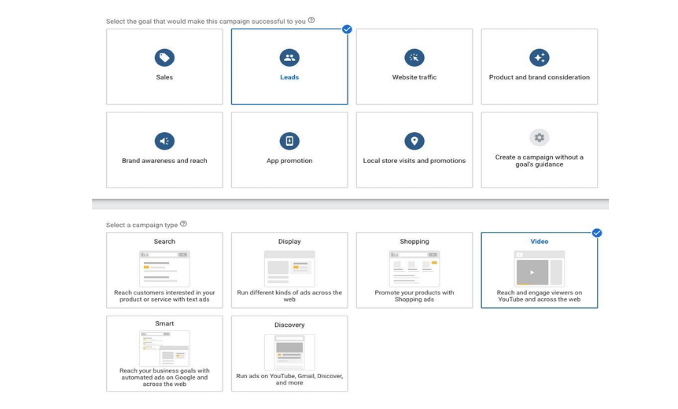
- Creating the campaign
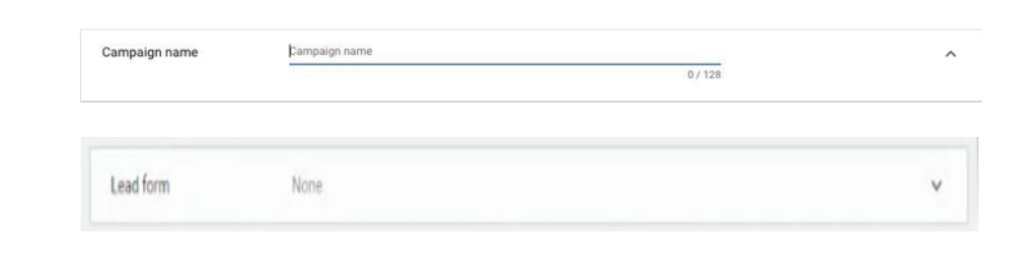
- The bidding strategy

- Budget and dates
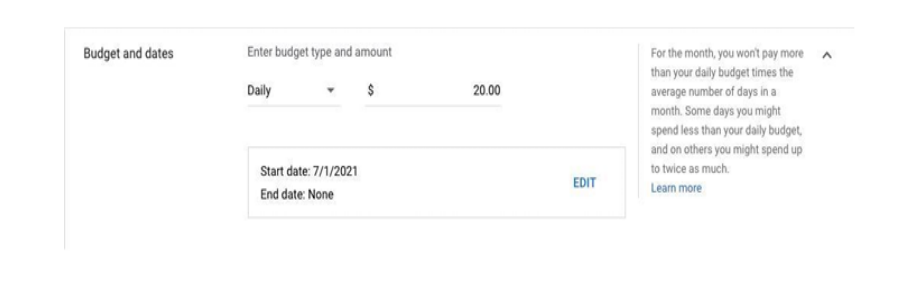
- Networks
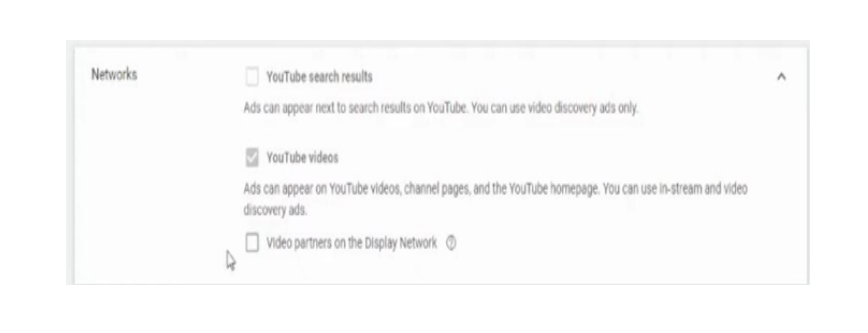
- Locations and language
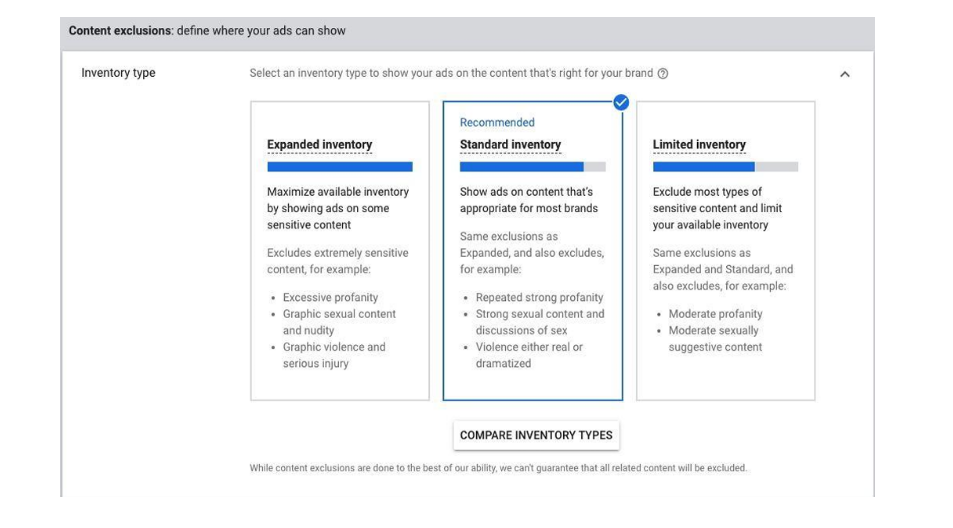
- Ad Extensions
One of the most important ad extensions is the Sitelink extension. - Additional settings
There are four additional settings within a lead generation campaign: conversions, devices, frequency capping, and ad scheduling. These settings help Google identify where people should see your ads and how often. - Conversions
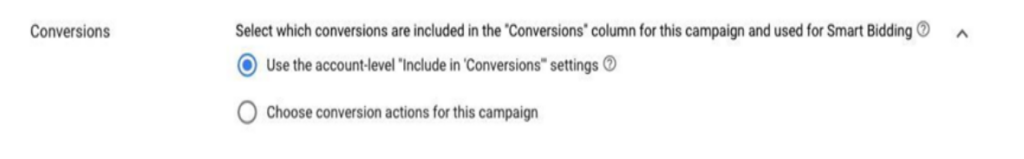
- Devices
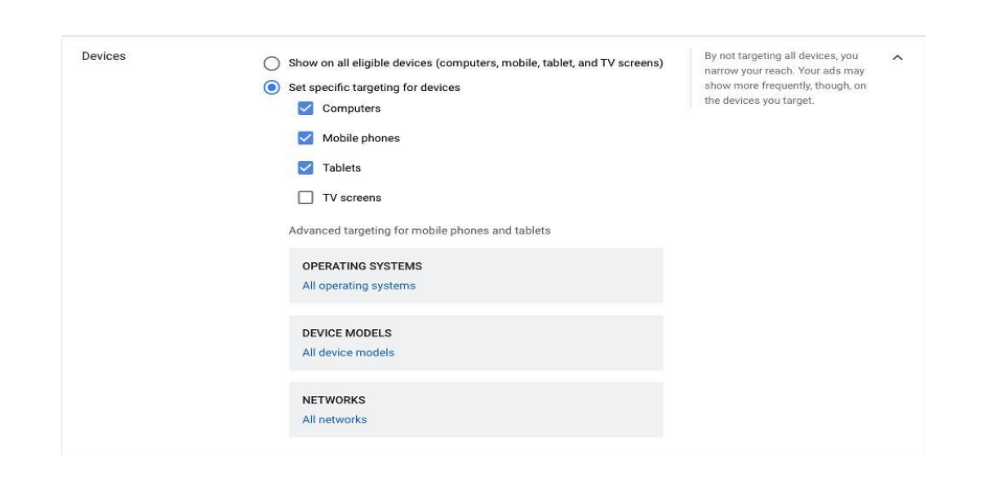
- Frequency capping
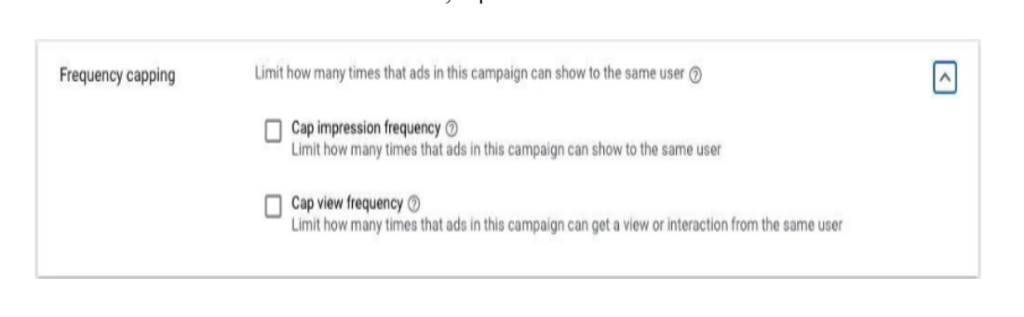
- Ad Schedule
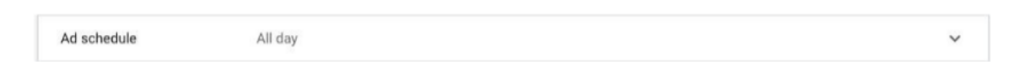
- Creating an Ad Group
You can divide your ad group based on offer, approach, or target audience. - Demographic Data
You have many options available to select demographic targeting: gender, age, parental status, and household income.
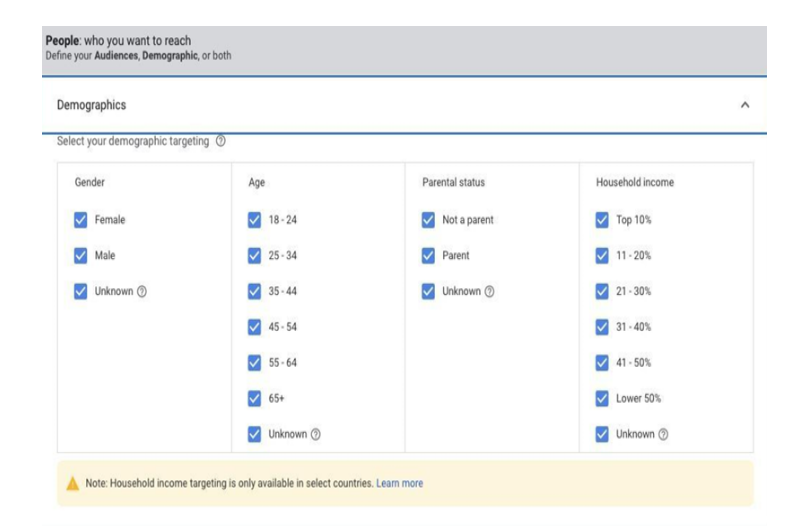
- Audiences
You can set audiences at this point if you wish, but there is a better way to do it. The same goes for keywords, topics, and placements.
Creating Video Content
In this guide, you will learn the following:
- The difference between Skippable In-Stream vs. Non-skippable In-stream
Skippable In-Stream and Non-skippable In-stream are the most commonly used campaign subtypes. It is recommended that you first check the available options for each objective and campaign type before deciding to continue. - Display URL & Final URL
The landing page where you want users to go after clicking on your ad. You will also be asked to add a CTA. - Headline
- Ad URL Options
- Companion banner
Creating Custom Audiences
In the complete YouTube Ads guide, we will create custom audiences together, which will give you more control over the type of audience you want to reach.
How to Add Audiences at Ad Group Level
There is nothing wrong with adding audiences at the campaign level, but since we target audiences based on ad groups, we need to create the audience within that ad group. In the complete YouTube Ads guide, we will learn together the most beneficial way to add audiences at the Ad Group level.
Negative keywords
We don't use keywords in video targeting campaigns, but we do use negative keywords. These help remove unwanted users. If you want to choose specific YouTube channels and videos on which you want your ads to run, use Placements. It's one of the best tactics you can use to easily attract large audiences.
The complete YouTube Ads Guide
In order to learn everything you need to know, starting from the basics (how YouTube works), details on how to build your own advertising campaigns on YouTube, how to use a Google Ads account, how to create a YouTube channel for your business, and of course, how to set up a Google Ads campaign on YouTube, access the Complete YouTube Ads Guide. With the information in this guide, you can have an effective lead generation campaign that will bring you qualified leads that you can convert into new customers.
Fill out the form attached to the page on this link and you will receive the Complete YouTube Ads Guide by email.
About Optimized
At Optimized we are specialized in e-commerce PPC campaigns (Google Ads, Facebook Ads, Instagram Ads, Pinterest Ads, YouTube Ads). Our portfolio includes online stores and our approach is based on clear performance objectives (CPA, ROAS, ROI). Our team consists of PPC specialists and certified Google trainers, as well as people with hands-on experience in e-commerce.





