The experience of a marketer with GA4, Google certification and tips & tricks
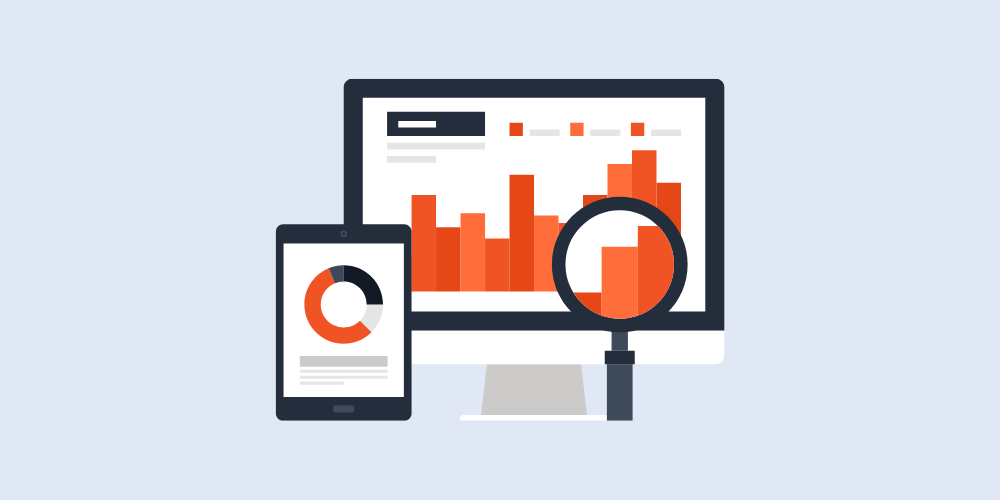
Starting from July 1, 2023, the world of data analytics as we know it has changed. GA4 is the new tool offered by Google for measuring and analyzing website traffic, replacing the veteran Universal Analytics, a platform that we can unequivocally say we've grown with over the past 15 years.
Silvia Zanfir is the PPC Lead in our team, with over 15 years of experience in digital marketing and e-commerce, and today she shares her learning experience with the new platform and the GA4 certification exam. Additionally, Silvia has prepared 3 useful pieces of information for you regarding the usage of the new platform.

Silvia Zanfir,
PPC Lead, Optimized
Interview
Q: Silvia, how was your encounter with GA4?
A: I have to admit that in the first few days, I felt a certain fear and resistance because it was a different platform. However, after 2 days of training, things became clearer, and I started looking at GA4 with more curiosity and enthusiasm. It greatly helped me back then that I managed to identify the reports or ways to extract the information I needed, similar to what I used in Universal Analytics. Even though there are a few changes in GA4 regarding certain metrics and dimensions, I am now very comfortable in identifying at least what I used before.
Q: How did the companies you work with react to GA4?
A: Certainly, since last year, GA4 has been a challenge for everyone, and it's understandable. Many companies preferred to postpone the transition last year because the platform had some minor bugs and required a learning process.
Q: What does GA4 bring to the table?
A: I believe the most important aspect to mention is that this time the focus is on user-triggered events rather than their sessions. Even though in marketing we have been talking for a while about the importance of message relevance to the user's acquisition stage, in reality, without a tool that encourages us to think more in terms of "why" and "how" rather than "how much," it's difficult.
Furthermore, GA4 collects data from both websites and apps to better understand the customer journey. Last but not least, some advantages of GA4 include cookieless tracking and behavior and conversion modeling.
Q: How did you prepare in order to obtain the GA4 certification?
A: The GA4 certification and study materials are available on SkillShop and are free of charge. In addition to that, I had a learning plan that included both individual training and studying on an international platform.
Q: What advice would you give to those who are starting to study GA4?
A: They should let go of the tendency to compare it to Universal Analytics. UA is history.
Here are 3 metrics you can no longer find (easily) in GA4
Bounce rate in GA4
Have you wondered how to find the bounce rate in GA4? Don't worry, we have prepared a short tutorial for you below.
The standard report in GA4 now looks like this:
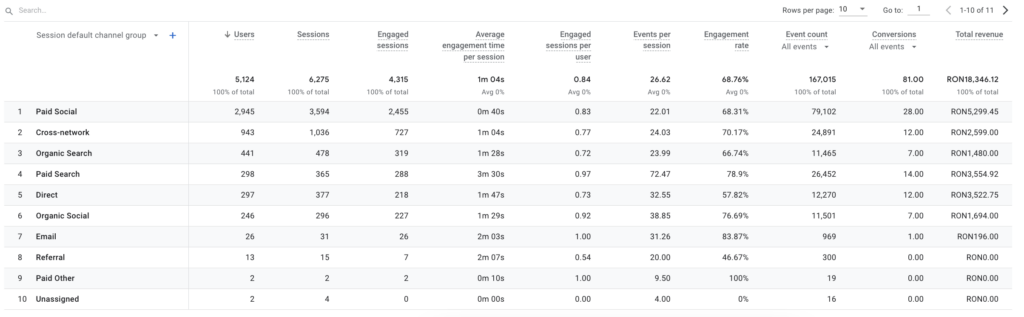
Engagement rate is the percentage of sessions that actively engaged with a website or mobile application. Bounce rate, which we were accustomed to, is the opposite of engagement rate. A bounced session is a session that did not involve any interactions with the page. An engaged session is a session that lasts for 10 seconds or more, includes one or more conversion events, or has two or more page/screen views. If a user does not meet the criteria for an engaged session, GA4 counts the session as a bounce.
If you are familiar with bounce rate and are looking for an answer to the question "How do I add bounce rate to my report?", you can do so by editing the report and adding the "Bounce rate" metric.
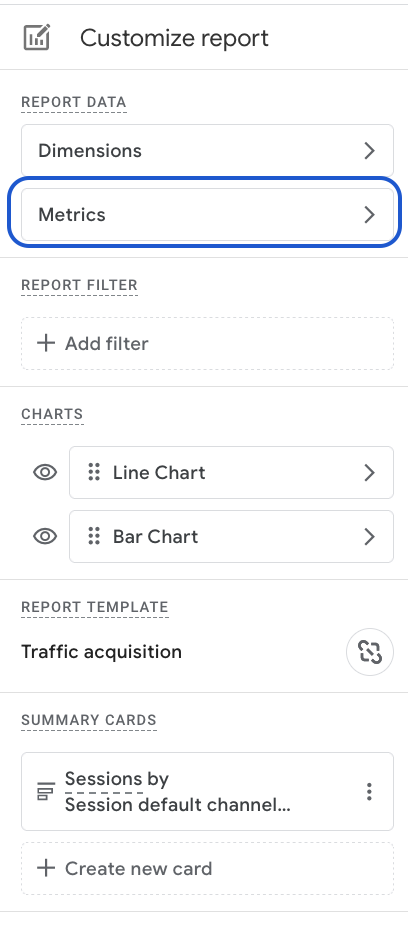
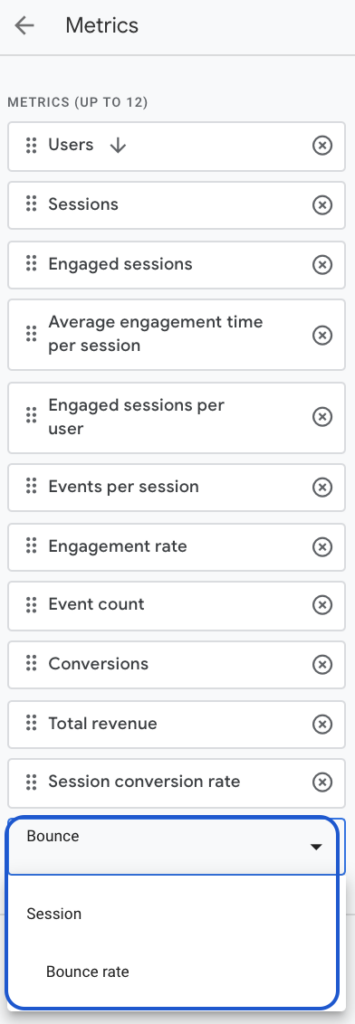
The customized report that includes Bounce rate would look like this:
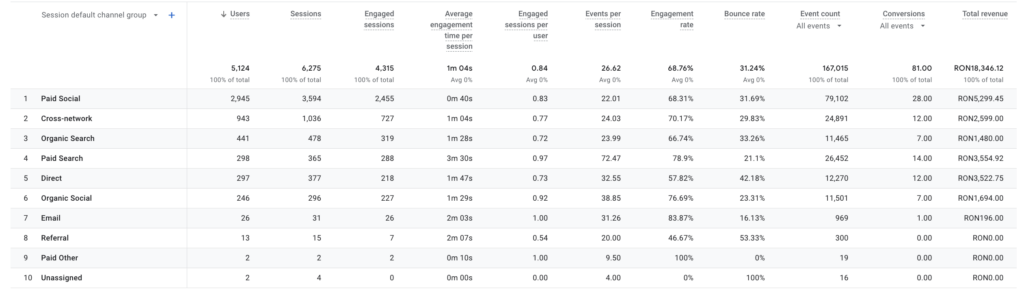
Conversion rate in GA4
If you have an online store or work in e-commerce, you're definitely interested in quickly finding the answer to the question, "Where do I see the website conversion rate in GA4?" You can add it by editing the report and including the metric "Session conversion rate." This metric is similar to the one you were familiar with in Universal Analytics.
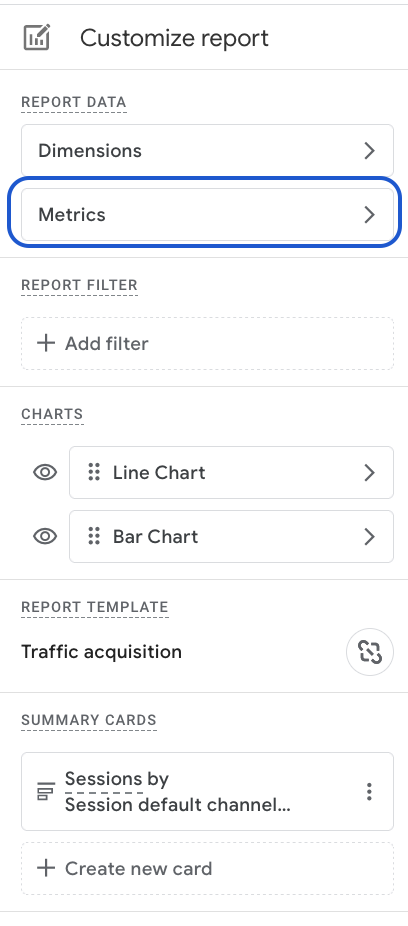
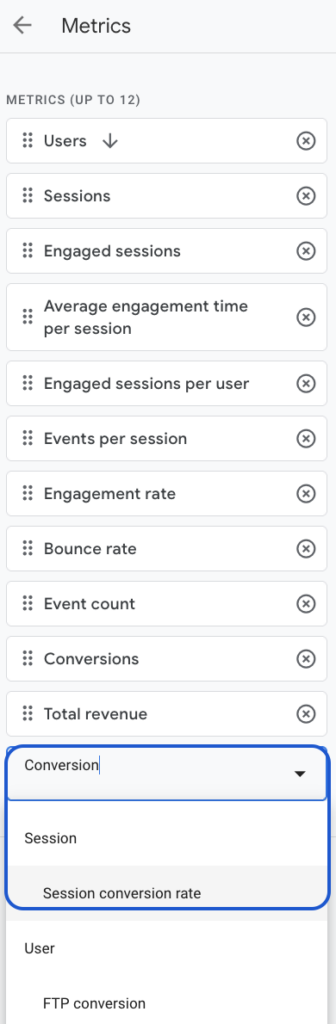
The customized report that includes Session conversion rate would look like this:
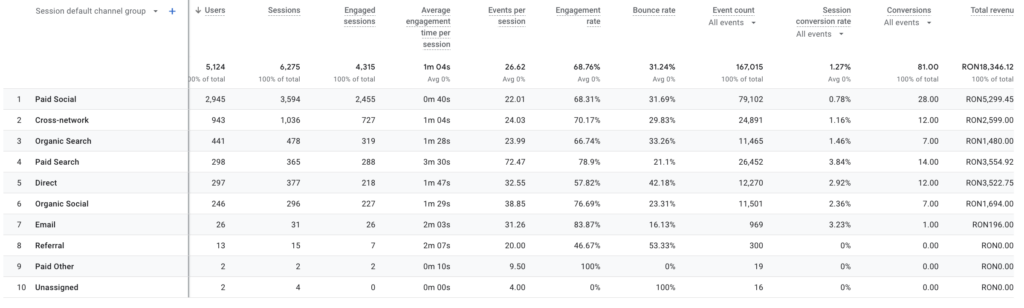
Transactions in GA4
In GA4, a conversion refers to any valuable event triggered on your website. For example, a purchase or subscribing to a newsletter. It's up to you to decide what you want to mark as a conversion during the process of implementing events tracked by GA4. For online store owners or marketing specialists working in e-commerce, a conversion typically means a transaction. Therefore, they should track the Purchase event. You can access it by selecting "Purchase" from the drop-down menu.
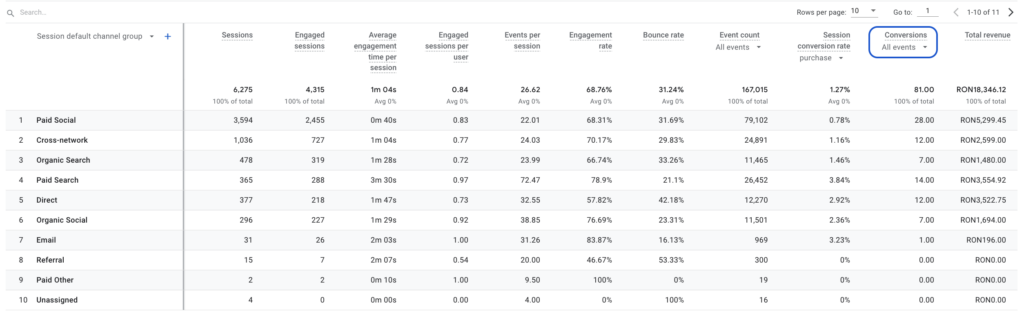
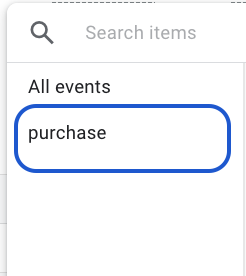
At the end, the three metrics, bounce rate, conversion rate, and purchase, would be represented in reporting as follows:

About Optimized
Our team consists of experts in Performance Marketing, especially in eCommerce. Every day, we gather information and strive to learn more about our clients and their needs. We operate on the principle of anticipating results and the growth of a business, for their success and ours. Together.





